---------------------------------------------------------------------------------------------------------------------------
Step1. The customer master data table - KNA1 carries the address number of the customer- ADRNR.
Step2. The Address details are maintained in the ADRC table.
Step3. Create a Smartform in the Tx- SMARTFORMS and navigate to the MAIN window.
Step4. Right click on the MAIN window and navigate along the marked path to create an address.
Step5. Double click on the ADDRESS on the left side panel.
Step6. Provide Address number as given. Activate the smartform and Test it.
Step7. Click on the F8 button.
Step8. Select execute button.
Step9. Choose preview option.
Step10. So here we have the smartform output printing the Address of the customer.
---------------------------------------------------------------------------------------------------------------------------









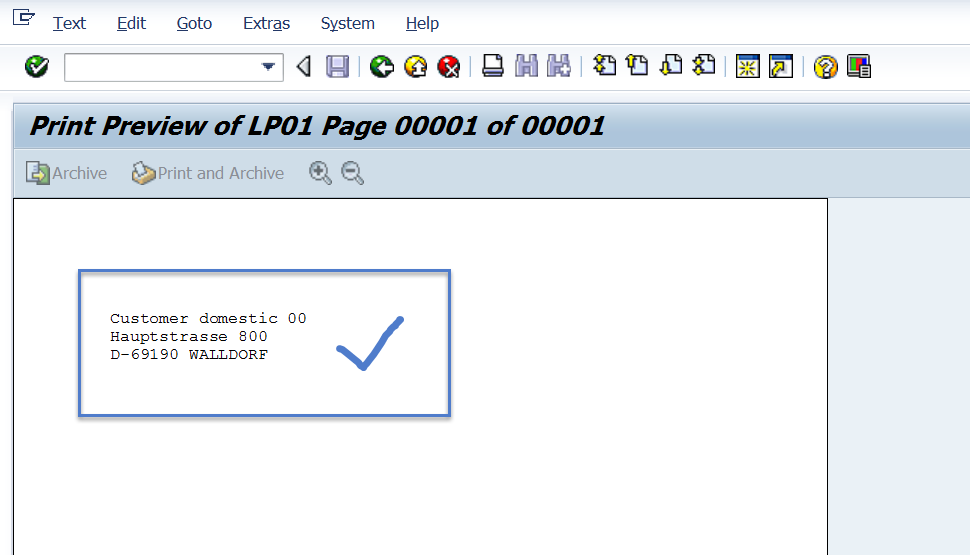
No comments:
Post a Comment