A Script page can contain only one MAIN window but we can create up to 99 instances of it from 00 to 98. Let's see how we can use multiple instances of the MAIN window in a single Page.
---------------------------------------------------------------------------------
Step1. Go to the Script Page window. Select the main window (instance - 00) and click on the text element button.
Step2. Initially nothing is maintained in the MAIN Window.
Step3. Maintain a Text Element and some text lines. Go back and activate the form.
Step4. Run the program.
Step5. As per the MAIN window height some part of the text element displayed in different pages.
Output of page 1.
Output of the page2.
Step6. Go to the Page Window of the Page. From the menu Edit select Create Element.
Step7. Double click on the line .
Step8. One more MAIN window instance is added to the Page Window. Let's specify its dimensions.
Step9. We want a cascade style of MAIN window instances on the Page. So we have to adjust the LEFT, UPPER, WIDTH & HEIGHT values accordingly.
In the above case we observed that if the page contains only one instance of the MAIN window and the contents filled in the MAIN window then automatically a new page is created and the MAIN - 00 flows to the next page.
But if a page contains multiple instances of the MAIN window, when all the area of all MAIN instances are filled on a single page then only a new page is created and all the MAIN window instances flows to the next page.
The MAIN window text elements is same as above.
Step10. No change in the program . Just execute it.
Step11. So here we have the output. This time the content does not flow across 2 pages as in case happened earlier case. When the MAIN 00 is filled, still we have the MAIN 01 to hold the remaining content.
Step12. This time we don't want a cascade style display but a column style display. So adjust the dimensions of both the MAIN Instances accordingly so that they appear as two columns in the same page. Activate it.
Step13. Run the program.
Step14. So here is the Out Put in the multi-column format.
------------------------------------------------------------------------------------------
---------------------------------------------------------------------------------
Step1. Go to the Script Page window. Select the main window (instance - 00) and click on the text element button.
Step2. Initially nothing is maintained in the MAIN Window.
Step3. Maintain a Text Element and some text lines. Go back and activate the form.
Step4. Run the program.
Step5. As per the MAIN window height some part of the text element displayed in different pages.
Output of page 1.
Output of the page2.
Step6. Go to the Page Window of the Page. From the menu Edit select Create Element.
Step7. Double click on the line .
Step8. One more MAIN window instance is added to the Page Window. Let's specify its dimensions.
Step9. We want a cascade style of MAIN window instances on the Page. So we have to adjust the LEFT, UPPER, WIDTH & HEIGHT values accordingly.
In the above case we observed that if the page contains only one instance of the MAIN window and the contents filled in the MAIN window then automatically a new page is created and the MAIN - 00 flows to the next page.
But if a page contains multiple instances of the MAIN window, when all the area of all MAIN instances are filled on a single page then only a new page is created and all the MAIN window instances flows to the next page.
The MAIN window text elements is same as above.
Step10. No change in the program . Just execute it.
Step11. So here we have the output. This time the content does not flow across 2 pages as in case happened earlier case. When the MAIN 00 is filled, still we have the MAIN 01 to hold the remaining content.
Step12. This time we don't want a cascade style display but a column style display. So adjust the dimensions of both the MAIN Instances accordingly so that they appear as two columns in the same page. Activate it.
Step13. Run the program.
Step14. So here is the Out Put in the multi-column format.
------------------------------------------------------------------------------------------










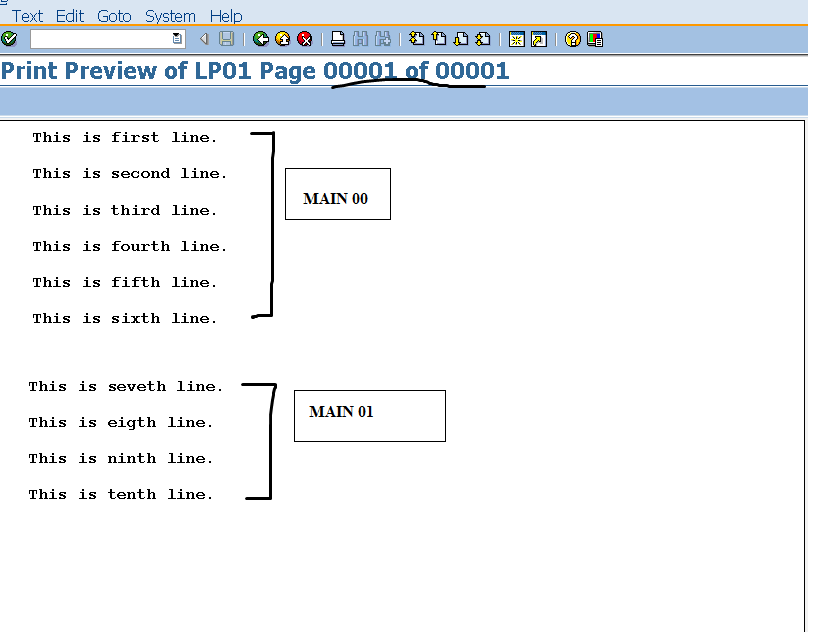


No comments:
Post a Comment