Step1. Go to the Page window of the script. Select the MAIN window and click on the Text element button.
Step2. Here add the BOX command to add a outline border in the main window. Specify its start position- X pos & Y pos. The width and its height. Go back and activate it. Go back activate the script.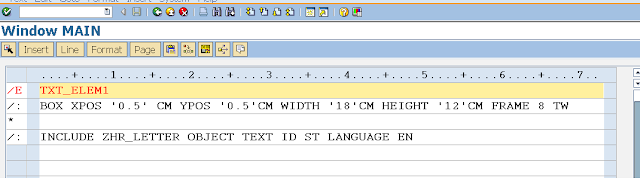
Step3. Run the program which calls the script.
Step4. So here we have the standard text output within the outline box.
Step5. To add shadow, add the BOX command with Intensity . The more the intensity, the deeper teh shadow. Go Back.
Step6. Activate the script.
Step7. Run the same above program and here we have the output.
Step8. Again change the intensity ( this time increase the intensity)
Step9. Run the program and and observe the output.
----------------------------------------------------------------------------------------------
Step2. Here add the BOX command to add a outline border in the main window. Specify its start position- X pos & Y pos. The width and its height. Go back and activate it. Go back activate the script.
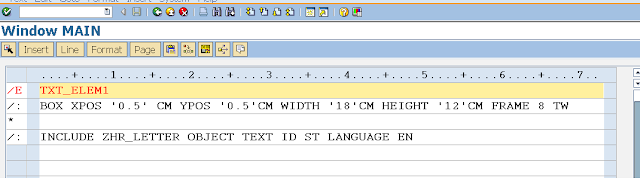
Step3. Run the program which calls the script.
Step4. So here we have the standard text output within the outline box.
Step5. To add shadow, add the BOX command with Intensity . The more the intensity, the deeper teh shadow. Go Back.
Step6. Activate the script.
Step7. Run the same above program and here we have the output.
Step8. Again change the intensity ( this time increase the intensity)
Step9. Run the program and and observe the output.
----------------------------------------------------------------------------------------------







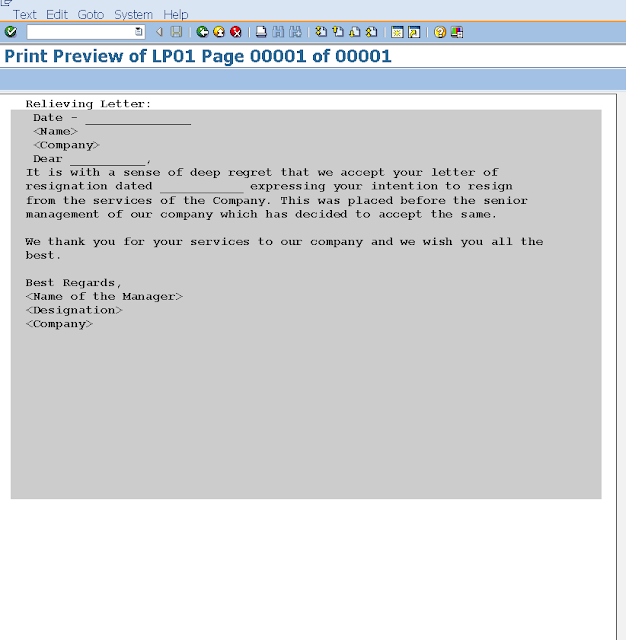
No comments:
Post a Comment