Some times the screen/selection screen may contain different blocks while each block containing too much of user input fields which can not be accommodated in the visible area of the screen. In that case this expand and collapse of the block elements play an important role.
Step1. Execute the report.
Step2. Click on the Button to Collapse.
All block is collapsed. Click on the button to Expand.
Step4. The block is again expanded with the button changed to collapsed mode.
-------------------------------------------------------------------------------------------------------------------------


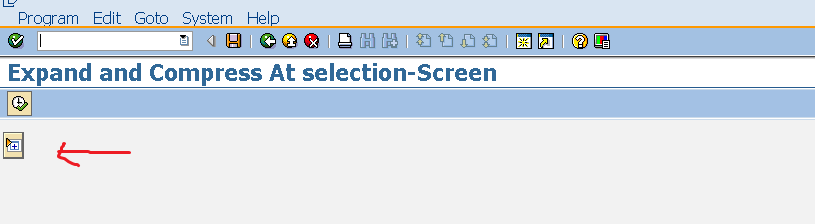

No comments:
Post a Comment