Step0. Open the sales Doc type OR from the SPRO IMG highlighted path.
Step1. Here we can find the if a sales document of type OR is created then it should be billed with document type F2 for Order related Billing and if a delivery is made of type LF then it should be billed of type F2 (Delv related billing).
Step2. TO define a new billing type navigate along the SPRO IMG path or launch the Tcode- VOFA.
Step3. Double click on the marked option.
Step4. Double click on the Billing type F2.
Step5. Below details are maintained here. Go back.
Step6. Select the type as F2 and click on the Copy button.
Step7. Provide a name and description and change other details as needed and save it. So a new billing type is created.
---------------------------------------------------------------------------------------------------------------------------
Step1. Here we can find the if a sales document of type OR is created then it should be billed with document type F2 for Order related Billing and if a delivery is made of type LF then it should be billed of type F2 (Delv related billing).
Step2. TO define a new billing type navigate along the SPRO IMG path or launch the Tcode- VOFA.
Step3. Double click on the marked option.
Step4. Double click on the Billing type F2.
Step5. Below details are maintained here. Go back.
Step6. Select the type as F2 and click on the Copy button.
Step7. Provide a name and description and change other details as needed and save it. So a new billing type is created.
---------------------------------------------------------------------------------------------------------------------------
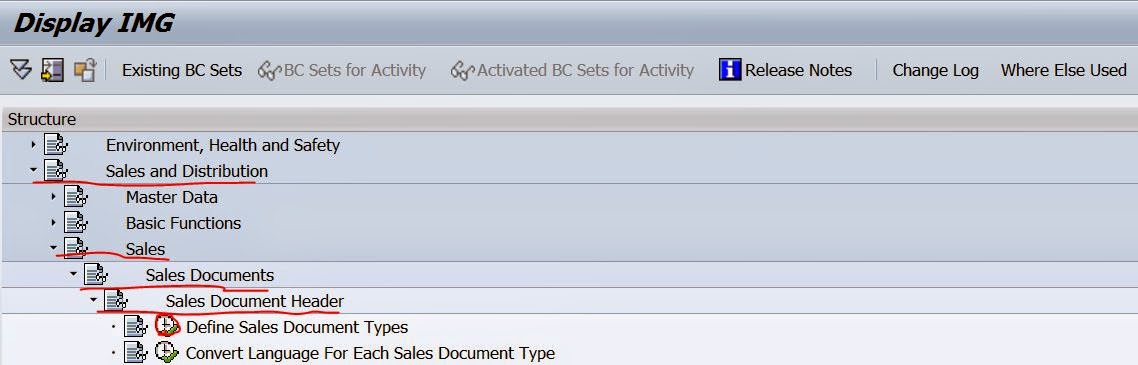







No comments:
Post a Comment